除了if语句外,还有一种条件判断,是根据某个表达式的结果,分别去执行不同的分支。
例如,在游戏中,让用户选择选项:
单人模式
多人模式
退出游戏
这时,switch语句就派上用场了。
switch语句根据switch (表达式)计算的结果,跳转到匹配的case结果,然后继续执行后续语句,直到遇到break结束执行。
我们看一个例子:
// switch
public class Main {
public static void main(String[] args) {
int option = 1;
switch (option) {
case 1:
System.out.println("Selected 1");
break;
case 2:
System.out.println("Selected 2");
break;
case 3:
System.out.println("Selected 3");
break;
}
}
}修改option的值分别为1、2、3,观察执行结果。
如果option的值没有匹配到任何case,例如option = 99,那么,switch语句不会执行任何语句。这时,可以给switch语句加一个default,当没有匹配到任何case时,执行default:
// switch
public class Main {
public static void main(String[] args) {
int option = 99;
switch (option) {
case 1:
System.out.println("Selected 1");
break;
case 2:
System.out.println("Selected 2");
break;
case 3:
System.out.println("Selected 3");
break;
default:
System.out.println("Not selected");
break;
}
}
}如果把switch语句翻译成if语句,那么上述的代码相当于:
if (option == 1) { System.out.println("Selected 1");
} else if (option == 2) { System.out.println("Selected 2");
} else if (option == 3) { System.out.println("Selected 3");
} else { System.out.println("Not selected");
}对于多个==判断的情况,使用switch结构更加清晰。
同时注意,上述“翻译”只有在switch语句中对每个case正确编写了break语句才能对应得上。
使用switch时,注意case语句并没有花括号{},而且,case语句具有“穿透性”,漏写break将导致意想不到的结果:
// switch
public class Main {
public static void main(String[] args) {
int option = 2;
switch (option) {
case 1:
System.out.println("Selected 1");
case 2:
System.out.println("Selected 2");
case 3:
System.out.println("Selected 3");
default:
System.out.println("Not selected");
}
}
}当option = 2时,将依次输出"Selected 2"、"Selected 3"、"Not selected",原因是从匹配到case 2开始,后续语句将全部执行,直到遇到break语句。因此,任何时候都不要忘记写break。
如果有几个case语句执行的是同一组语句块,可以这么写:
// switch
public class Main {
public static void main(String[] args) {
int option = 2;
switch (option) {
case 1:
System.out.println("Selected 1");
break;
case 2:
case 3:
System.out.println("Selected 2, 3");
break;
default:
System.out.println("Not selected");
break;
}
}
}使用switch语句时,只要保证有break,case的顺序不影响程序逻辑:
switch (option) {case 3:
... break;case 2:
... break;case 1:
... break;
}但是仍然建议按照自然顺序排列,便于阅读。
switch语句还可以匹配字符串。字符串匹配时,是比较“内容相等”。例如:
// switch
public class Main {
public static void main(String[] args) {
String fruit = "apple";
switch (fruit) {
case "apple":
System.out.println("Selected apple");
break;
case "pear":
System.out.println("Selected pear");
break;
case "mango":
System.out.println("Selected mango");
break;
default:
System.out.println("No fruit selected");
break;
}
}
}switch语句还可以使用枚举类型,枚举类型我们在后面讲解。
编译检查
使用IDE时,可以自动检查是否漏写了break语句和default语句,方法是打开IDE的编译检查。
在Eclipse中,选择Preferences - Java - Compiler - Errors/Warnings - Potential programming problems,将以下检查标记为Warning:
'switch' is missing 'default' case
'switch' case fall-through
在Idea中,选择Preferences - Editor - Inspections - Java - Control flow issues,将以下检查标记为Warning:
Fallthrough in 'switch' statement
'switch' statement without 'default' branch
当switch语句存在问题时,即可在IDE中获得警告提示。
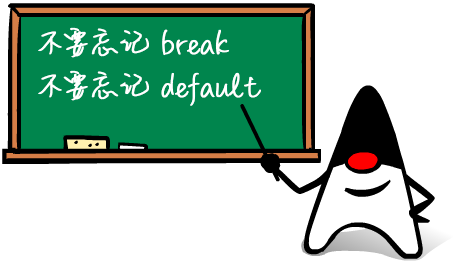
switch表达式
使用switch时,如果遗漏了break,就会造成严重的逻辑错误,而且不易在源代码中发现错误。从Java 12开始,switch语句升级为更简洁的表达式语法,使用类似模式匹配(Pattern Matching)的方法,保证只有一种路径会被执行,并且不需要break语句:
// switch
public class Main {
public static void main(String[] args) {
String fruit = "apple";
switch (fruit) {
case "apple" -> System.out.println("Selected apple");
case "pear" -> System.out.println("Selected pear");
case "mango" -> {
System.out.println("Selected mango");
System.out.println("Good choice!");
}
default -> System.out.println("No fruit selected");
}
}
}注意新语法使用->,如果有多条语句,需要用{}括起来。不要写break语句,因为新语法只会执行匹配的语句,没有穿透效应。
很多时候,我们还可能用switch语句给某个变量赋值。例如:
int opt;switch (fruit) {case "apple":
opt = 1; break;case "pear":case "mango":
opt = 2; break;default:
opt = 0; break;
}使用新的switch语法,不但不需要break,还可以直接返回值。把上面的代码改写如下:
