在之前的系列文章中我们学习了如何进行Spring Boot应用的功能开发,以及如何写单元测试、集成测试等,然而,在实际的软件开发中需要做的不仅如此:还包括对应用程序的监控和管理。
正如飞行员不喜欢盲目飞行,程序员也需要实时看到自己的应用目前的运行情况。如果给定一个具体的时间,我们希望知道此时CPU的利用率、内存的利用率、数据库连接是否正常以及在给定时间段内有多少客户请求等指标;不仅如此,我们希望通过图表、控制面板来展示上述信息。最重要的是:老板和业务人员希望看到的是图表,这些比较直观易懂。
首先,这篇文章讲介绍如何定制自己的health indicator。
How Do
- 在pom文件中添加spring-boot-starter-actuator依赖
<dependency>
<groupId>org.springframework.boot</groupId>
<artifactId>spring-boot-starter-actuator</artifactId>
</dependency>- spring-boot-starter-actuator这个库让我们可以访问应用的很多信息,包括:/env、/info、/metrics、/health等。现在运行程序,然后在浏览器中访问:http://localhost:8080/health,将可以看到下列内容。
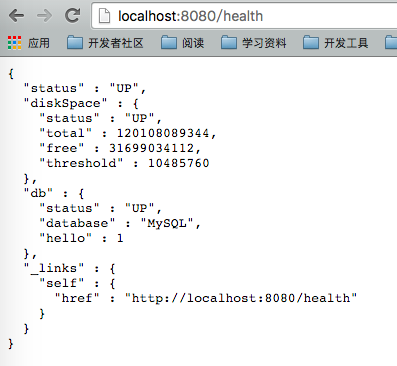
- 除了/health可以访问,其他的Endpoints也可以访问,例如/info:首先在application.properties文件中添加对应的属性值,符号@包围的属性值来自pom.xml文件中的元素节点。
info.build.artifact=@project.artifactId@
info.build.name=@project.name@
info.build.description=@project.description@
info.build.version=@project.version@- 要获取配置文件中的节点值,需要在pom文件中进行一定的配置,首先在
节点里面添加:
<resources>
<resource>
<directory>src/main/resources</directory>
<filtering>true</filtering>
</resource>
</resources>然后在
<plugin>
<groupId>org.apache.maven.plugins</groupId>
<artifactId>maven-resources-plugin</artifactId>
<version>2.6</version>
<configuration>
<delimiters>
<delimiter>@</delimiter>
</delimiters>
<useDefaultDelimiters>false</useDefaultDelimiters>
</configuration>
</plugin>- 然后运行应用程序,访问http://localhost:8080/info,可以看到下列信息

- 除了使用系统默认的监控信息,我们还可以定义自己的health indicator。使用Spring Boot:定制自己的starter一文中做过的db-count-starter作为观察对象,我们希望监控每个数据库接口的运行状况:如果某个接口返回的个数大于等于0,则表示系统正常,表示为UP状态;否则,可能该接口发生异常,表示为DOWN状态。首先,将DbCountRunner类中的getRepositoryName方法由private转为protected,然后在db-count-starter这个模块中也添加actuator依赖。
- 在db-count-starter/src/main/com/test/bookpubstarter目录下创建DbCountHealthIndicator.java文件
public class DbCountHealthIndicator implements HealthIndicator {
private CrudRepository crudRepository;
public DbCountHealthIndicator(CrudRepository crudRepository) {
this.crudRepository = crudRepository;
}
@Override
public Health health() {
try {
long count = crudRepository.count();
if (count >= 0) {
return Health.up().withDetail("count", count).build();
} else {
return Health.unknown().withDetail("count", count).build();
}
} catch (Exception e) {
return Health.down(e).build();
}
}
}- 最后,还需要注册刚刚创建的健康监控器,在DbCountAutoConfiguration.java中增加如下定义:
@Autowired
private HealthAggregator healthAggregator;
@Bean
public HealthIndicator dbCountHealthIndicator(Collection<CrudRepository> repositories) {
CompositeHealthIndicator compositeHealthIndicator = new
CompositeHealthIndicator(healthAggregator);
for (CrudRepository repository: repositories) {
String name = DbCountRunner.getRepositoryName(repository.getClass());
compositeHealthIndicator.addHealthIndicator(name, new DbCountHealthIndicator(repository));
}
return compositeHealthIndicator;
}- 运行程序,然后访问http://localhost:8080/health,则可以看到如下结果
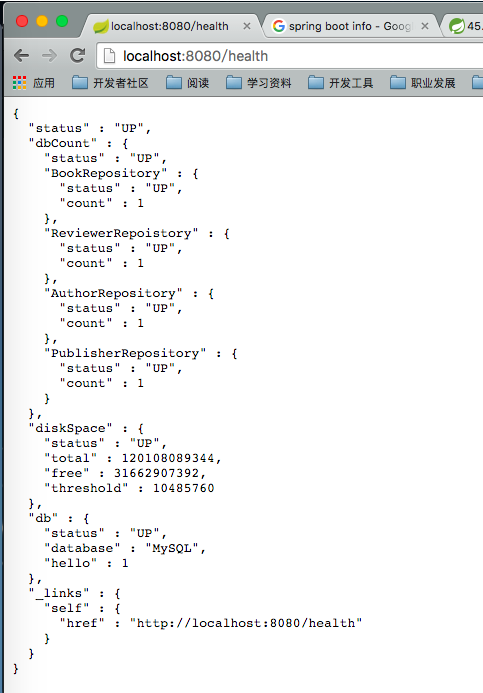
分析
Spring Boot Autuator这个库包括很多自动配置,对外开放了很多endpoints,通过这些endpoints可以访问应用的运行时状态:
- /env提供应用程序的环境变量,如果你在调试时想知道某个配置项在运行时的值,可以通过这个endpoint访问——访问http://localhost:8080/env,可以看到很多方面的配置,例如,class path resources—[tomcat.https.properties]、applicationConfig—[classpath:/application.properties]、commonsConfig、systemEnvironment、systemProperties等。 这些变量的值由Environment实例中的PropertySource实例保存,根据这些属性值所在的层次,有可能在运行时已经做了值替换,跟配置文件中的不一样了。为了确认某个属性的具体值,例如book.count.rate属性,可以访问http://localhost:8080/env/book.counter.rate来查询,如果跟配置文件中的不一样,则可能是被系统变量或者命令行参数覆盖了。EnvironmentEndpoint类负责实现上述功能,有兴趣可以再看看它的源码;
- /configprops提供不同配置对象,例如WebConfiguration.TomcatSslConnectionProperties,它与/env不同的地方在于它会表示出与配置项绑定的对象。尝试下访问http://localhost:8080/configprops,然后在网页中查询custom.tomcat.https,可以看到我们之前用于配置TomcatSslConnector对象的属性值(参见:让你的Spring Boot工程支持HTTP和HTTPS)。
- /autoconfig以web形式对外暴露AutoConfiguration 信息,这些信息的解释可以参考Spring Boot:定制自己的starter一文,这样我们就不需要通过“修改应用程序的日志级别和查看应用的启动信息”来查看应用的自动配置情况了。
- /beans,这个endpoint列出所有由Spring Boot创建的bean。
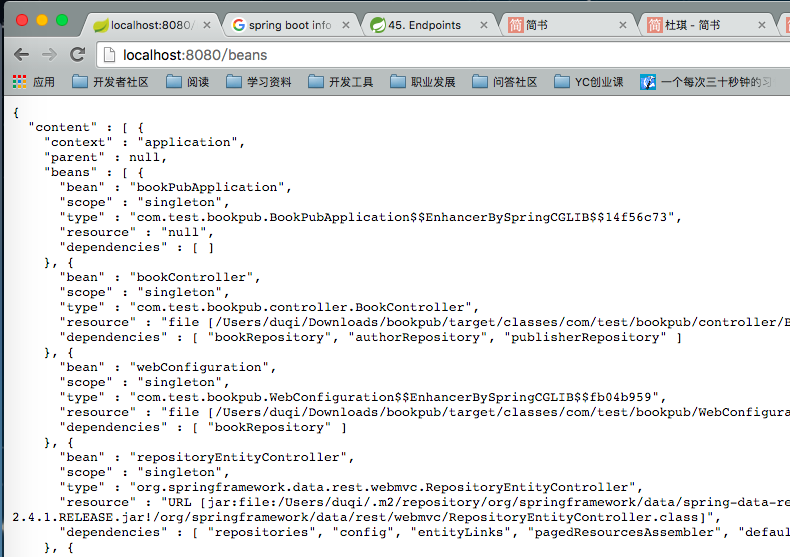
- /mapping,这个endpoint显示当前应用支持的URL映射,该映射关系由HandlerMapping类维护,通过这个endpoint可以查询某个URL的路由信息。
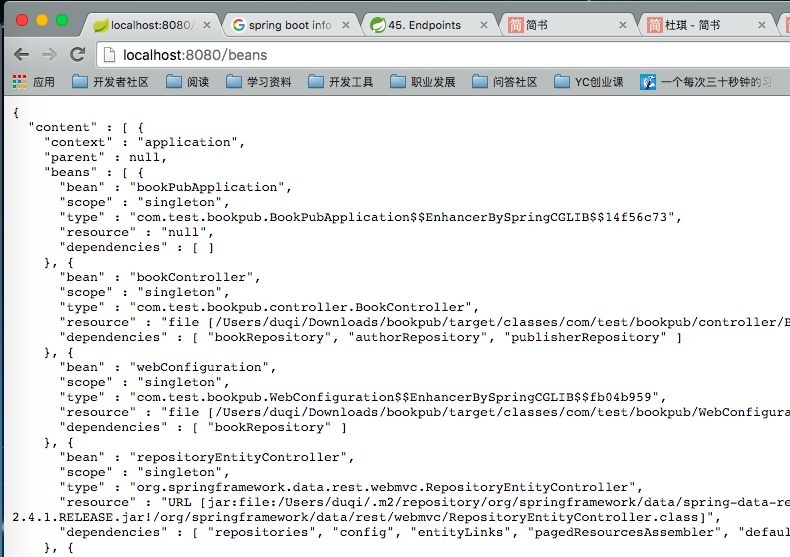
- /info,这个endpoint显示应用程序的基本描述,在之前的实践例子中我们看过它的返回信息,属性值来自appliaction.properties,同时也可以使用占位符获取pom.xml文件中的信息。任何以info.开头的属性都会在访问http://localhost:8080/info时显示。
- /health提供应用程序的健康状态,或者是某个核心模块的健康状态。
- /metrics,这个endpoint显示Metrics 子系统管理的信息,后面的文章会详细介绍它。
上述各个endpoint是Spring Boot Actuator提供的接口和方法,接下来看看我们自己定制的HealthIndicator,我们只需要实现HealthIndicator接口,Spring Boot会收集该接口的实现,并加入到/health这个endpoint中。
