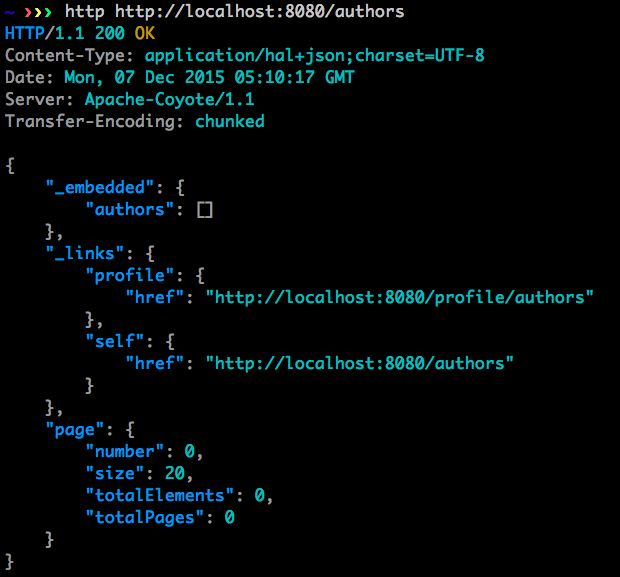在文章RESTful by Spring Boot with MySQL通过在Controller中引入BookRepository来对外提供REST API。Spring Boot还可以通过spring-boot-starter-data-rest来对外提供REST API,可以免于编写对应的Controller,且具备分页和排序的功能。
实践
- 在pom文件中添加依赖项
<dependency>
<groupId>org.springframework.boot</groupId>
<artifactId>spring-boot-starter-data-rest</artifactId>
</dependency>- 在包com.test.bookpub.repository下创建AuthorRepository接口,该接口继承自PagingAndSortingRepository,并用@RepositoryRestResource注解修饰。代码如下:
package com.test.bookpub.repository;
import com.test.bookpub.domain.Author;
import org.springframework.data.repository.PagingAndSortingRepository;
import org.springframework.data.rest.core.annotation.RepositoryRestResource;
@RepositoryRestResource
public interface AuthorRepository
extends PagingAndSortingRepository<Author, Long> {
}- 可以看出,实际编写的代码很少,同样套路,为Publisher和Reviewer也添加类似的接口。 PublisherRepository的代码如下:
package com.test.bookpub.repository;
import com.test.bookpub.domain.Publisher;
import org.springframework.data.repository.PagingAndSortingRepository;
import org.springframework.data.rest.core.annotation.RepositoryRestResource;
@RepositoryRestResourcepublic
interface PublisherRepository
extends PagingAndSortingRepository<Publisher, Long> {
}ReviewerRepository的代码如下:
package com.test.bookpub.repository;
import org.springframework.data.repository.PagingAndSortingRepository;
import com.test.bookpub.domain.Publisher.Reviewer;
import org.springframework.data.rest.core.annotation.RepositoryRestResource;
@RepositoryRestResourcepublic interface ReviewerRepoistory
extends PagingAndSortingRepository<Reviewer, Long> {
}- 启动应用程序,并访问
http://localhost:8080/authors,将会得到如下结果