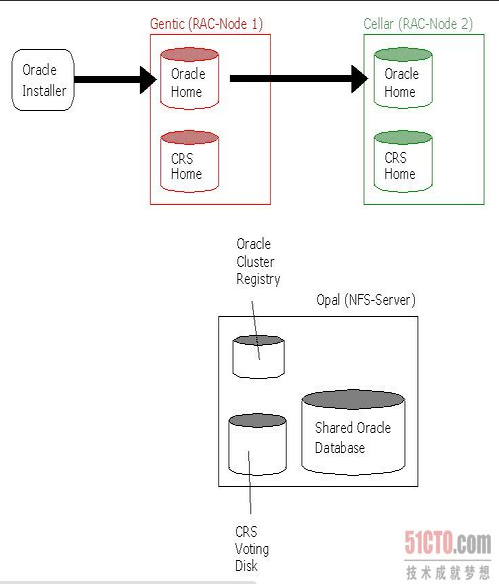
Start all the RAC nodes, login to RAC1 as the oracle user and start the Oracle installer
./runInstallerUncheck the security updates checkbox and click the "Next" button

Accept the "Create and configure a database" option by clicking the "Next" button

Accept the "Server Class" option by clicking the "Next" button

Make sure both nodes are selected, then click the "Next" button
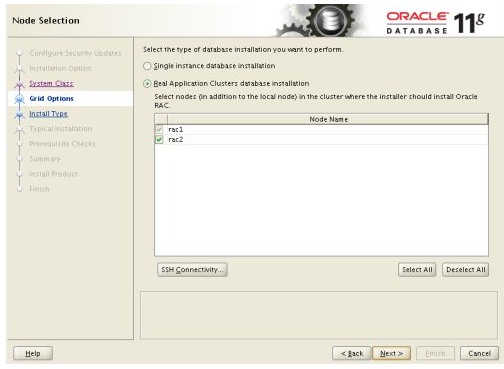
Accept the "Typical install" option by clicking the "Next" button
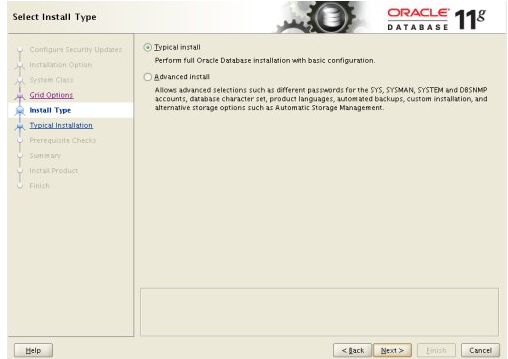
Enter "/u01/app/oracle/product/11.2.0/db_1" for the software location. The storage type should be set to "File System" with the file location set to "/u01/oradata". Enter the appropriate passwords and database name, in this case "RAC.localdomain"
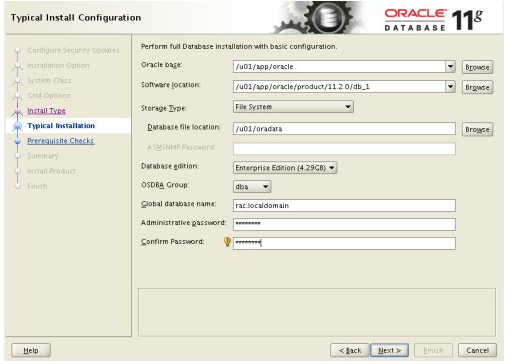
Wait for the prerequisite check to complete. If there are any problems either fix them, or check the "Ignore All" checkbox and click the "Next" button
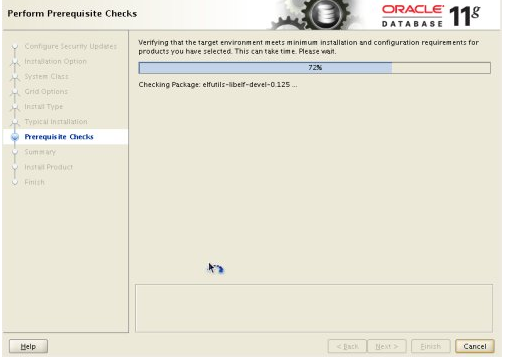
If you are happy with the summary information, click the "Finish" button

Wait while the installation takes place

Once the software installation is complete the Database Configuration Assistant (DBCA) will start automatically
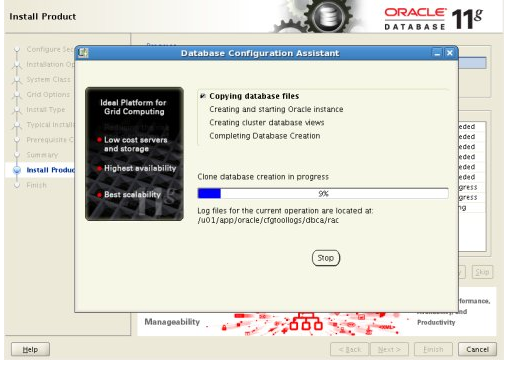
Once the Database Configuration Assistant (DBCA) has finished, click the "OK" button
