校验器,Validator。
在处理带有表单数据的HTTP请求时,通常这样做:
if (表单数据符合要求) {
处理数据,返回结果;
} else {
返回结果,提示用户重新输入数据;
}判断表单数据是否符合要求这就是校验器该做的事情。我们可以自己编写校验类,也可以使用Spring MVC自带的相关类。
将表单数据绑定到对象中
项目结构如下:
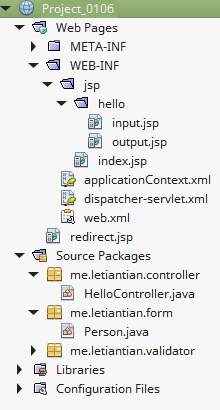
源码
web.xml
<?xml version="1.0" encoding="UTF-8"?>
<web-app version="3.1" xmlns="http://xmlns.jcp.org/xml/ns/javaee" xmlns:xsi="http://www.w3.org/2001/XMLSchema-instance" xsi:schemaLocation="http://xmlns.jcp.org/xml/ns/javaee http://xmlns.jcp.org/xml/ns/javaee/web-app_3_1.xsd">
<context-param>
<param-name>contextConfigLocation</param-name>
<param-value>/WEB-INF/applicationContext.xml</param-value>
</context-param>
<listener>
<listener-class>org.springframework.web.context.ContextLoaderListener</listener-class>
</listener>
<servlet>
<servlet-name>dispatcher</servlet-name>
<servlet-class>org.springframework.web.servlet.DispatcherServlet</servlet-class>
<load-on-startup>2</load-on-startup>
</servlet>
<servlet-mapping>
<servlet-name>dispatcher</servlet-name>
<url-pattern>/</url-pattern>
</servlet-mapping>
<session-config>
<session-timeout>
30
</session-timeout>
</session-config>
<welcome-file-list>
<welcome-file>redirect.jsp</welcome-file>
</welcome-file-list>
</web-app>applicationContext.xml
<?xml version='1.0' encoding='UTF-8' ?>
<beans xmlns="http://www.springframework.org/schema/beans"
xmlns:xsi="http://www.w3.org/2001/XMLSchema-instance"
xmlns:p="http://www.springframework.org/schema/p"
xmlns:aop="http://www.springframework.org/schema/aop"
xmlns:tx="http://www.springframework.org/schema/tx"
xsi:schemaLocation="http://www.springframework.org/schema/beans http://www.springframework.org/schema/beans/spring-beans-4.0.xsd
http://www.springframework.org/schema/aop http://www.springframework.org/schema/aop/spring-aop-4.0.xsd
http://www.springframework.org/schema/tx http://www.springframework.org/schema/tx/spring-tx-4.0.xsd">
</beans>dispatcher-servlet.xml
<?xml version='1.0' encoding='UTF-8' ?>
<beans xmlns="http://www.springframework.org/schema/beans"
xmlns:xsi="http://www.w3.org/2001/XMLSchema-instance"
xmlns:p="http://www.springframework.org/schema/p"
xmlns:aop="http://www.springframework.org/schema/aop"
xmlns:tx="http://www.springframework.org/schema/tx"
xmlns:context="http://www.springframework.org/schema/context"
xmlns:mvc="http://www.springframework.org/schema/mvc"
xsi:schemaLocation="http://www.springframework.org/schema/beans http://www.springframework.org/schema/beans/spring-beans-4.0.xsd
http://www.springframework.org/schema/aop http://www.springframework.org/schema/aop/spring-aop-4.0.xsd
http://www.springframework.org/schema/tx http://www.springframework.org/schema/tx/spring-tx-4.0.xsd
http://www.springframework.org/schema/context http://www.springframework.org/schema/context/spring-context-4.0.xsd
http://www.springframework.org/schema/mvc http://www.springframework.org/schema/mvc/spring-mvc-4.0.xsd">
<context:component-scan base-package="me.letiantian.controller" />
<mvc:annotation-driven/>
<bean class="org.springframework.web.servlet.mvc.support.ControllerClassNameHandlerMapping"/>
<bean id="urlMapping" class="org.springframework.web.servlet.handler.SimpleUrlHandlerMapping">
<property name="mappings">
<props>
<prop key="index">indexController</prop>
</props>
</property>
</bean>
<bean id="viewResolver"
class="org.springframework.web.servlet.view.InternalResourceViewResolver"
p:prefix="/WEB-INF/jsp/"
p:suffix=".jsp" />
<bean name="indexController"
class="org.springframework.web.servlet.mvc.ParameterizableViewController"
p:viewName="index" />
</beans>hello/input.jsp
<%@page contentType="text/html" pageEncoding="UTF-8"%>
<!DOCTYPE html>
<html>
<head>
<meta http-equiv="Content-Type" content="text/html; charset=UTF-8">
<title>JSP Page</title>
</head>
<body>
<form method="POST" action="${pageContext.request.contextPath}/hello/output">
First Name: <input type="text" name="firstName"> <br/>
Second Name: <input type="text" name="secondName"> <br/>
<input type="submit" />
</form>
</body>
</html>hello/output.jsp
<%@page contentType="text/plain" pageEncoding="UTF-8"%>
first name: ${person.firstName}
second name: ${person.secondName}Person.java
package me.letiantian.form;
public class Person {
private String firstName;
private String secondName;
public String getFirstName() {
return firstName;
}
public void setFirstName(String firstName) {
this.firstName = firstName;
}
public String getSecondName() {
return secondName;
}
public void setSecondName(String secondName) {
this.secondName = secondName;
}
}HelloController.java
package me.letiantian.controller;
import java.io.PrintWriter;
import javax.servlet.http.HttpServletRequest;
import javax.servlet.http.HttpServletResponse;
import org.springframework.stereotype.Controller;
import org.springframework.ui.Model;
import org.springframework.web.bind.annotation.PathVariable;
import org.springframework.web.bind.annotation.RequestMapping;
import org.springframework.web.bind.annotation.RequestMethod;
import me.letiantian.form.Person;
import org.springframework.web.bind.annotation.ModelAttribute;
@Controller
@RequestMapping("/hello")
public class HelloController{
@RequestMapping(value = "")
public String index() {
return "index";
}
@RequestMapping(value = "/input")
public String input() {
return "hello/input";
}
@RequestMapping(value = "/output")
public String output(Person person, Model model) {
model.addAttribute("person", person);
return "hello/output";
}
// @RequestMapping(value = "/output")
// public String output(@ModelAttribute(value="person") Person person, Model model) {
// return "hello/output";
// }
}注意,
@RequestMapping(value = "/output")
public String output(Person person, Model model) {
model.addAttribute("person", person);
return "hello/output";
}和
@RequestMapping(value = "/output")
public String output(@ModelAttribute(value="person") Person person, Model model) {
return "hello/output";
}是一样的。
浏览器访问
表单填入信息:
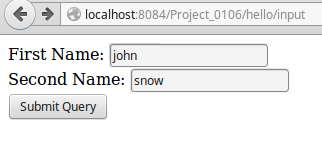
提交表单后:
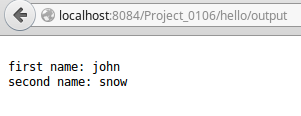
校验数据
hello/input.jsp修改如下
<%@page contentType="text/html" pageEncoding="UTF-8"%>
<%@taglib prefix="c" uri="http://java.sun.com/jsp/jstl/core" %>
<%@taglib prefix="form" uri="http://www.springframework.org/tags/form" %>
<!DOCTYPE html>
<html>
<head>
<meta http-equiv="Content-Type" content="text/html; charset=UTF-8">
<title> JSP Page</title>
<style type="text/css">
.error {color: red;}
</style>
</head>
<body>
<form:form modelAttribute="person" method="POST" action="${pageContext.request.contextPath}/hello/output">
firstName: <form:input path="firstName" /> <form:errors path="firstName" cssClass="error"/> <br/>
secondName: <form:input path="secondName" /> <form:errors path="secondName" cssClass="error"/> <br/>
<input type="submit" value="提交" />
</form:form>
</body>
</html>注意<form:form modelAttribute="person"。
