在 Node.js 学习路径的第 4 单元中,我将深入介绍异步和同步编程。为充分理解这一概念,我将展示三种不同场景对这两种编程模型进行比较,并演示 Node 的异步编程模型如此强大的原因。
在整个学习过程中,我们还涵盖了一些关键的概念,包括 Node.js 的模块系统、性能概要分析以及 Node 的 http 模块。
获取代码
您在此学习路径中要运行的代码及相关示例位于我的 GitHub 存储库中。
使用 SDK for Node.js? 创建一个 Cloud Foundry 应用
轻松开发、部署、扩展服务器端 JavaScript? 应用。IBM SDK for Node.js? 提供增强的性能、安全和服务。
Node 编程风格
如果您在网上搜索 Node.js,不必浏览众多搜索结果便可得知:Node.js 使用非阻塞(异步)编码风格。您可能会想:"Node 为何要迫使开发者这样做?"我将在此单元中回答这个问题,并为您再提供一些 Node 工具。
首先,我想通过一个案例来解释阻塞(同步)编码与非阻塞(异步)编码之间的差异。
银行和咖啡店
这个案例与银行和咖啡店这两种常见的商业类型有关。虽然它们的服务目的大相径庭,但基本上,它们都是出于为我们服务而存在的,只是服务方式截然不同。
银行(阻塞)
您走进当地一家银行分行,一群客户在您前面排队。队伍前面是几个柜员窗口,每个开放窗口后面都坐着一位柜员,正在为一名客户服务。
银行的交易处理模型采用阻塞方式:
一名柜员每次只能帮助一名客户。
此柜员按顺序处理交易中的所有步骤。
如果柜员无法处理交易中的某个步骤(假设需要经过监管人员审批),此柜员的服务进程将会被阻塞,并等待审批,经过审批后才能继续处理业务。
当整个交易完成后,您会离开柜员窗口。
为服务更多客户或者加速为客户服务,此模型可通过两种方式进行扩展:
垂直 - 添加更多柜员
水平 - 添加更多银行分行
银行业务交易的本质是同步交易。柜员必须独自完成交易中的所有步骤,然后才能帮助另一名客户。
咖啡店(非阻塞)
您走进当地一家咖啡店,一群客户在您前面排队。队伍前面是一名柜台员工,他负责接单并处理付款,柜台后有一名或两名咖啡调配师在准备订单。
咖啡店的交易处理模型采用非阻塞方式:
一名柜台员工每次只能帮助一名客户。
一名咖啡调配师每次准备一份订单。
柜台员工和咖啡调配师共享所有步骤以完成客户订单。
在咖啡调配师准备订单时,柜台员工服务进程不受阻塞,他仍可接取另一名客户的订单。
稍后,当您的订单准备就绪时,就会叫您的名字,您上前取咖啡。
为服务更多客户或者加速为客户服务,此模型可通过两种方式进行扩展:
垂直 - 添加更多咖啡调配师
水平 - 添加更多咖啡店
咖啡店交易的本质是异步交易。柜台员工仅接单、处理付款并收集足够的信息,以便在客户订单准备就绪时可通知客户。随后,此柜台员工便可帮助下一位客户,而与此同时,咖啡调配师则负责履行订单。
阻塞式与非阻塞式的对比
阻塞式:在银行,柜员会自始至终为您提供帮助。排在您后面的客户必须等待您完成整个交易。如果柜员无法完成交易中的某个步骤,那么在完成该步骤期间,该柜员的服务进程会被阻塞。
非阻塞式:在咖啡店,柜台员工和咖啡调配师协同工作来完成您的订单。柜台员工接取您的订单,在咖啡调配师完成您的订单时,其服务进程不会被阻塞。
我知道这种类比并非无懈可击(有些银行通过多名柜员完成交易,有些咖啡店则有多人接单),我只是希望您由此能够理解这两种编程模型之间的差异。
Node 使用咖啡店模型。通过单一执行线程运行所有 JavaScript 代码,并且由您提供回调以等待结果。
其他软件堆栈使用银行模型。为进行扩展,将创建更多线程(或进程)。Apache Web 服务器就是一个使用银行可扩展性模型的示例。
当然,这两种模型均可通过添加更多服务器来实现水平可扩展性。
异步编程的“黑暗面”:“善于沟通”的咖啡店柜台员工
现在要说的是非阻塞式模型的"黑暗面":"善于沟通"的咖啡店柜台员工。如果柜台员工更喜欢与每位客户闲聊,而不是积极接单和处理付款,那会怎样?队伍会越排越长,咖啡调配师无所事事,整个流程也会渐渐停滞不前。
Node 编程同样也可能发生这种情况,只要某个应用程序没有正常运行,就会导致整个流程停滞或运行速度放缓。在本教程中,我将向您展示如何对 JavaScript 代码进行概要分析,找出性能欠佳的"热点"。
同步与异步的对比 - 场景一
Node.js 官网关于阻塞式 I/O 的定义如下:
"阻塞表示 Node.js 进程中其他 JavaScript 的执行必须等到非 JavaScript 操作完成后才能继续的情况。发生这种情况的原因在于,当发生阻塞操作时,事件循环无法继续运行 JavaScript。
在 Node.js 中,由于 CPU 占用率高而不是等待非 JavaScript 操作(如 I/O)导致性能欠佳的 JavaScript 通常并不被称为阻塞。"
在第一个示例(场景一)中,为了介绍此主题,我随意改动了这一定义。在讨论阻塞与非阻塞方式的真实对比示例之前,我要先感谢您的理解。稍后我们会谈到这个话题。
获取示例代码
在学习路径的 GitHub 存储库中提供了以下所有源代码示例。为节省清单空间,我移除了注释并添加了行号,以便于我对一些具体的代码行进行解释。我鼓励您从 GitHub 克隆代码,并在学习本课程的每个单元时,与我一起运行这些示例。
同步编程风格
示例 1 是一个普通的同步风格程序。它在 V8 线程上自上而下运行,仅占用少量 CPU(容许我再次强调一下,这并非技术层面的阻塞)。
示例 1. 普通同步编程风格
1 2 3 4 5 6 7 8 | 'use strict'console.log(Date.now().toString() + ': mainline: BEGIN');const startTime = Date.now();let endTime = startTime;while (endTime < startTime + 20) { endTime = Date.now();}console.log(Date.now().toString() + ': mainline: END'); |
如果运行"example1.js"(无须担心,随意尝试!),其输出类似如下:
1 2 3 | $ node example11529596824055: mainline: BEGIN1529596824077: mainline: END |
消耗 20 秒 CPU 时间(通过不断检查系统时间)后,此循环即告终止。由于此事件循环中不存在回调,此程序终止。
异步编程风格
示例 2 与上述示例相似,但它使用的是异步编程。
示例 2. 异步编程风格
1 2 3 4 5 6 | 'use strict'console.log(Date.now().toString() + ': mainline: BEGIN');setTimeout(() => { console.log(Date.now().toString() + ':event loop (callback): Asynchronous processing complete.');}, 20);console.log(Date.now().toString() + ':mainline: END'); |
如果运行"example2.js",其输出类似如下:
1 2 3 4 | $ node example21529597656500: mainline: BEGIN1529597656502:mainline: END1529597656525:event loop (callback): Asynchronous processing complete. |
此输出明确显示了异步代码的运行轨迹:输出并非按照自上而下的顺序(我是指源文件中的显示顺序)。此程序:
输出
BEGIN消息。调用
setTimeout(),告知它在 20 毫秒后超时。输出
END消息。在不少于 20 毫秒后,此事件循环会调用提供给
setTimeout()的匿名回调函数,然后运行,输出Asynchronous processing complete消息。
场景一小结
二者有何差异?如果您查看示例 1 的输出,就会发现同步代码运行了约 22 毫秒,而异步代码(示例 2)则运行了约 25 毫秒。每条消息均包含以毫秒为单位的时间戳记。
异步速度更慢!您要为此担心吗?完全没必要!
在学习本单元的过程中,谨记:异步编程风格并不关乎单纯的速度,而是关乎可扩展性(考虑咖啡店,而不是银行)。
Node 的模块系统
在对这两种编程模型进行下一轮比较之前,我们需要讨论一下 Node 的模块系统。在先前单元中,我提到了模块,但没有实际加以定义,现在我们就来对其进行定义。
定义 Node 模块
简单地说,Node 模块就是在 Node 运行时上执行的任何 JavaScript 文件。您已见过以下两个示例:example1.js 和 example2.js。
可以通过两种方法使 Node 发现模块:
将模块名称传递至 Node,以便在其中执行 JavaScript 代码:
$ node example1这是运行示例 1 和 2 的方式。
通过
require()函数从其他模块拉入 JavaScript。const fs = require('fs');此方法可告知 Node 您要通过
require()函数使用fs模块,我们将对此稍作说明。
Node 模块系统为何而存在
模块化是现代软件开发中的一个关键概念。它使我们能够构建更健壮的代码,并在多处复用代码,而无需重复编写相同的代码。
Node 模块化不仅为我们提供了上述所有好处,还提供了:
自动封装。默认情况下,一个模块中的所有代码都被打包到函数包装程序中,以便对模块外部的其他 JavaScript 代码隐藏。
一种公开模块接口的方式。模块中的函数、变量和其他构造必须通过
module.exports(或者其简短表示:exports)对模块外部的 JavaScript 模块显式公开。
Node 模块类型
Node 模块有多种不同类别,即使这些模块全都包含 JavaScript 代码也如此:
Node API 内置模块。示例包括:
文件系统模块 -
fs加密模块 -
cryptoHTTP 模块 -
http社区贡献模块。示例包括:
express -
expressloadtest -
loadtestMongoDB -
mongodb定制模块,如此单元中使用的这些模块:
文件处理程序 -
file-processor简单记录程序 -
simple-logger
在整个学习路径中,我们将详细分析以上每种类型的模块。
如何使用 Node 模块
要使用模块,就需要对该模块的引用,可通过 require() 函数来获取。
考虑第 3 单元中的这个示例:
1 2 3 | var fs = require('fs');var fileContents = fs.readFileSync('../data/50Words.txt', 'utf8');var numberOfWords = fileContents.split(/[ ,.\n]+/).length; |
要访问文件系统 API,可通过对其调用 require() 来获取对 fs 模块的引用。届时,您可以使用其接口,例如,调用 readFileSync()。
如何创建 Node 模块
首先创建 JavaScript 文件。我们将其称为
foo.js:1234'use strict'function hello() {console.log('Hello from ' + __filename + '!');}然后,创建第二个 JavaScript 文件,例如,
bar.js。要从bar模块引用foo模块,使用require():bar.js:123'use strict'const foo = require('./foo');foo.hello();
创建这些文件,并将以上 JavaScript 代码粘贴到相应的文件中,然后运行 node bar(这些文件同样也位于此学习路径的 GitHub
存储库中)。您将看到类似如下的信息:
1 2 3 4 5 6 7 8 9 10 11 12 13 14 15 | $ node bar/Users/sperry/home/development/projects/IBM-Code/Node.js/Course/Unit-4/bar.js:5foo.hello(); ^TypeError: foo.hello is not a function at Object.<anonymous> (/Users/sperry/home/development/projects/IBM-Code/Node.js/Course/Unit-4/bar.js:5:5) at Module._compile (internal/modules/cjs/loader.js:702:30) at Object.Module._extensions..js (internal/modules/cjs/loader.js:713:10) at Module.load (internal/modules/cjs/loader.js:612:32) at tryModuleLoad (internal/modules/cjs/loader.js:551:12) at Function.Module._load (internal/modules/cjs/loader.js:543:3) at Function.Module.runMain (internal/modules/cjs/loader.js:744:10) at startup (internal/bootstrap/node.js:238:19) at bootstrapNodeJSCore (internal/bootstrap/node.js:572:3) |
如何修复此 TypeError?使用 module.exports 和 require('./foo')
即可。
使用 module.exports
还记得我先前曾说过吗,默认情况下,模块中的所有代码均对外部代码隐藏?您可在此看到实际操作:foo hello() 函数对 bar
代码不可见。
要向外界公开 hello() 函数,就必须将其导出。将以下行添加到 foo.js 底部:
modules.export.hello = hello;
现在,再次运行 bar:
1 2 | $ node barHello from /Users/sperry/home/development/projects/IBM-Code/Node.js/Course/Unit-4/foo.js! |
需要所引用模块的相对路径
您可能已经注意到,在引用 Node 内置模块(如 fs)时,我们对其使用了 require(),如下所示:
const fs = require('fs');
但在先前示例中,您必须通过 bar 针对 foo 模块使用 require(),如下所示:
bar.js:
1 2 3 | ..const foo = require('./foo'); |
为何必须指定 foo 模块的相对路径?
require() 具有相当冗长的搜索算法,需要装入该模块时,此算法用于解析模块的位置。对于定制模块,如果要从一个已编写的模块 (bar) 引用另一个已编写的模块
(foo),那么引用模块必须使用被引用模块的相对路径作为 require() 的参数。
补充一点:__filename
正如我先前提到过的,每个 Node 模块都打包在类似如下的函数包装程序中:
1 2 3 | (function(exports, require, module, __filename, __dirname) {// Module code actually lives in here}); |
foo.js 经 Node 实现模块化后,实际上类似如下:
1 2 3 4 5 6 7 8 | (function(exports, require, module, __filename, __dirname) { // Module code actually lives in here 'use strict' function hello() { console.log('Hello from ' + __filename + '!'); } module.exports.hello = hello;}); |
__filename,即模块的 JavaScript 源文件的标准名称,此名称由 Node 随其他几个参数一起传递到函数包装程序:
exports-module.exports的简短表示形式require- 大家很熟悉的用于包含其他模块的函数module- 对当前模块的引用__dirname- 模块的 JavaScript 源文件所在目录的完整路径
如果您要进一步了解 Node 模块系统,我建议您查看模块 API 文档。
此单元中使用的模块
接下来,我展示的示例将使用模块来封装通用代码,尤其是:
文件处理逻辑:读取并处理文件的所有代码都位于
file-processor模块中。消息日志记录:向控制台输出消息的所有代码都位于
simple-logger 模块中。
在我们再次对编程模型的性能进行直接比较(场景二)之前,让我们来详细介绍下这两个模块,如果您要自行编写 Node 模块,它们可为您提供一种可遵循的模式。
文件处理模块:file-processor
file-processor 模块包含本教程中示例的大部分业务逻辑。我对 file-processor 中的函数进行了命名,使其与
Node API 的命名风格相匹配:同步运行的函数在其函数名称中附加了 Sync 一词,而异步函数则没有附加任何内容。
清单 1 展示了其业务逻辑用于同步"处理"文件的函数。此函数称为 processFileSync():
清单 1. process-file 模块的 processFileSync()
函数(同步运行)
1 2 3 4 5 6 7 8 9 10 | 01 function processFileSync(fileName) {02 let startTime = process.hrtime();03 logger.trace('processFileSync(): START', startTime);04 let fileContents = fs.readFileSync(fileName, 'utf8');05 let derivedKey = crypto.pbkdf2Sync(fileContents.toString(), SALT, NUMBER_OF_ITERATIONS, KEY_LENGTH, DIGEST);06 let derivedKeyAsString = derivedKey.toString('hex');07 logger.debug('processFileSync(): Computed hash: \'' + derivedKeyAsString + '\'', startTime);08 logger.trace('processFileSync(): END', startTime);09 return derivedKeyAsString;10 }; |
注意:常量 SALT、 NUMBER_OF_ITERATIONS 等位于 file-processor.js 之上。这些常量的值实际上与这些示例无关,但是如果您感兴趣,我想为您指出源代码的查找位置。
正如我所说的,Node API 中的异步函数没有名称限定符,因为异步方式是 Node 的默认方式。
processFileSync()(清单 1 中所示)对应的异步函数为 processFile()。清单 2
展示了此函数:
清单 2. processFile() 函数(异步运行)
1 2 3 4 5 6 7 8 9 10 11 12 13 14 15 16 17 18 | 01 function processFile(fileName, resultsCallback) {02 const startTime = process.hrtime();03 logger.trace('fs.readFile(): START', startTime);04 fs.readFile(fileName, 'utf8', function(err, fileContents) {05 if (err) throw err;06 crypto.pbkdf2(fileContents, SALT, NUMBER_OF_ITERATIONS, KEY_LENGTH, DIGEST, (err, derivedKey) => {07 var derivedKeyAsString;08 if (err) {09 logger.error('Something went horribly wrong: ' + err.message);10 } else {11 derivedKeyAsString = derivedKey.toString('hex');12 logger.debug('crypto.pbkdf2(): derivedKey: \'' + derivedKeyAsString + '\'', startTime);13 }14 resultsCallback(err, derivedKeyAsString);15 });16 logger.trace('fs.readFile(): END', startTime);17 });18 }; |
消息日志记录模块 - simple-logger
simple-logger 模块包含用于处理本单元中示例的消息日志记录的所有代码。消息仅记录至控制台,但详细信息隐藏在实现背后,这也是尽可能将
JavaScript 代码模块化的另一个理由。
simple-logger 包含四个内部组件:
日志级别 - 由
Level对象实现,与每条消息关联,并且允许依赖于该模块的任何调用程序对消息日志记录进行调速。当前日志级别 - 默认情况下设置为
INFO,但可由调用程序进行更改。log()函数 - 选择性记录到控制台的内部实现。助手函数 - 如用于记录参考消息的
info()、用于对调试消息进行更精细调整的debug()、用于警告的warn()等。
为使用 simple-logger,模块会调用 require(./simple-logger) 以获取对该模块的引用。如果默认值 Level.INFO 不可接受,可选择调用 setLogLevel() 以设置当前日志级别。最后,调用各种助手函数来执行实际日志记录。
清单 3 展示了日志 Level 的定义方式:
清单 3. simple-logger 支持的各种级别
1 2 3 4 5 6 7 8 9 | 0const Level = { TRACE : { priority : 0, outputString : 'TRACE' }, DEBUG : { priority : 100, outputString : 'DEBUG' }, INFO : { priority : 200, outputString : 'INFO' }, WARN : { priority : 300, outputString : 'WARN' }, ERROR : { priority : 400, outputString : 'ERROR' }, FATAL : { priority : 500, outputString : 'FATAL' }, OFF : { priority : 1000, outputString : 'OFF'}}; |
作为日志记录候选项的每条消息都具有关联的 Level。如果消息的 Level.priority
等于或高于当前日志级别的 priority,那么将记录此消息。否则会将其忽略。
希望对 simple-logger 使用 require() 的任何模块均可通过 setLogLevel() 函数来设置当前日志级别,如清单 4 所示:
清单 4. setLogLevel() 函数
1 2 3 4 5 6 7 8 9 | ..// The current Log levelvar logLevel = Level.INFO;..function setLogLevel(newLevel) { logLevel = newLevel;} |
setLogLevel() 函数用于设置当前日志阈值,该阈值存储在名为 logLevel 的模块范围的变量中。
清单 5 展示了专用的 log() 函数。该函数不会被导出,因此仅显示在 simple-logger 模块内:
清单 5. log() 函数
1 2 3 4 5 6 7 8 9 10 11 12 13 14 | function log(messageLogLevel, message, startTime) { if (messageLogLevel.priority >= logLevel.priority) { let now = Date.now(); let outputString = now.toString() + ':' + messageLogLevel.outputString; let computedMessage; if (startTime) { let stopTime = process.hrtime(startTime); computedMessage = outputString + ':' + message + ': (elapsed time: ' + `${1000 * (stopTime[0] + stopTime[1] / 1e9)}` + 'ms)'; } else { computedMessage = outputString + ':' + message; } console.log(computedMessage); }} |
对于每个 Level,都有一个助手函数,每个函数都委派给 log() 方法,传递其对应的 Level。清单 6 展示了助手函数。
清单 6. 来自 simple-logger.js 的助手方法
1 2 3 4 5 6 7 8 9 10 11 12 13 14 15 16 17 18 | function trace(message, startTime) { log(Level.TRACE, message, startTime);}function debug(message, startTime) { log(Level.DEBUG, message, startTime);}function info(message, startTime) { log(Level.INFO, message, startTime);}function warn(message, startTime) { log(Level.WARN, message, startTime);}function error(message, startTime) { log(Level.ERROR, message, startTime);}function fatal(message, startTime) { log(Level.FATAL, message, startTime);} |
这涵盖了您在此单元中使用的定制模块(但在整个学习路径中,simple-logger 将定期出现)。
现在,该再一次对同步编码与异步编码风格进行直接比较了,我称之为第 2 部分。
同步与异步的对比 - 场景二
我们先前查看的示例过于简单,并非现实世界示例。现实世界代码使用模块,并且可执行读取文件和加密等有趣的操作。
同步
在清单 1 中,我们在第 4 行和第 5 行上看到了 processFileSync() 执行的两次同步 Node API 调用:
1 2 3 4 5 6 | 01 function processFileSync(fileName) {. . .04 let fileContents = fs.readFileSync(fileName, 'utf8');05 let derivedKey = crypto.pbkdf2Sync(fileContents.toString(), SALT, NUMBER_OF_ITERATIONS, KEY_LENGTH, DIGEST);. . .10 }; |
执行第 4 行上的代码时,V8 会被阻塞,等待 I/O 完成后才能执行第 5 行。
现在,使用我提供的名为 example3.js 的示例包装程序来运行这行代码。
您会看到类似如下的输出:
1 2 3 4 5 6 | $ node example31529618304278:INFO:mainLine(): Start processFile() calls... ***1529618304280:DEBUG:mainline(): Processing file: ../data/1mWords.txt...1529618304442:DEBUG:processFileSync(): Computed hash: '77da510b16c1503d47b6afadda86a039499547485ee4c10c5a3b3a3ce4f2c64e': (elapsed time: 161.794277ms)1529618304442:DEBUG:mainline(): Derived key as string: '77da510b16c1503d47b6afadda86a039499547485ee4c10c5a3b3a3ce4f2c64e'1529618304442:INFO:mainline(): End ***: (elapsed time: 164.579688ms) |
注意:您可能已经注意到,我对日志记录输出稍微进行了一些补充,包括计算耗用时间,以便我们可以对同步和异步之间耗用的时间进行比较。这里运行的是simple-logger模块。
让我们将 example3 的性能与其对应的异步操作进行比较。
异步
清单 2 包含多行代码,用于演示异步编码风格,如下所示:
1 2 3 4 5 6 7 8 9 10 11 12 | 01 function processFile(fileName, resultsCallback) {. . .04 fs.readFile(fileName, 'utf8', function(err, fileContents) {05 if (err) throw err;06 crypto.pbkdf2(fileContents, SALT, NUMBER_OF_ITERATIONS, KEY_LENGTH, DIGEST, (err, derivedKey) => {07 var derivedKeyAsString;. . .14 resultsCallback(err, derivedKeyAsString);15 });16 logger.trace('fs.readFile(): END', startTime);17 });18 }; |
当 V8 在 example4.js 的主线上执行此函数时,第 4 行会执行并传递匿名回调函数(以供在 I/O 完成时调用),然后此方法会返回结果。
稍后 I/O 完成时,开始执行第 5 行上的代码,在第 6 行上,对 crypto API 执行另一次异步 Node API
调用(同样传递匿名回调函数),使用文件内容作为"密码"来创建派生的密钥。然后执行第 16 行,该函数将返回结果。
稍后,crypto 函数完成时,开始执行第 7 行上的代码,最终在第 14 行上调用 resultsCallback,将结果(和一个 err 对象一起)传递至调用程序。
哇!实际上,processFile() 中的代码并非只执行一次,而是三次(当然,每次执行的代码行都是不同的)!欢迎使用 Node 和异步编程!
现在,让我们来运行一下。我已提供了另一个包装程序,名为 example4.js,用于运行 processFile()
函数(参阅清单 2)。
您会看到类似如下的输出:
1 2 3 4 5 6 | $ node example41529618298372:INFO:mainline(): Start... ***: (elapsed time: 0.146585ms)1529618298374:DEBUG:mainline(): Processing file: ../data/1mWords.txt...1529618298375:INFO:mainline(): End. ***: (elapsed time: 2.887165ms)1529618298551:DEBUG:crypto.pbkdf2(): Derived key: '77da510b16c1503d47b6afadda86a039499547485ee4c10c5a3b3a3ce4f2c64e': (elapsed time: 176.644805ms)1529618298552:INFO:(callback)(): Derived key as string: '77da510b16c1503d47b6afadda86a039499547485ee4c10c5a3b3a3ce4f2c64e': (elapsed time: 179.45526ms) |
场景二小结
在我的 Macbook Pro 上,example3.js(同步)运行了约 165
毫秒,相比之下,example4.js(异步)运行了约 180 毫秒。看起来,同步代码运行速度更快。
如果您担心异步代码性能不佳,我完全理解。但我鼓励您保留意见,看完第 3 部分再做判断。
使用内置 V8 概要分析器
在我们继续之前,需要先谈一谈性能概要分析。
作为专业 Node 开发者,您应了解如何在自己的代码上运行性能分析(即所谓的概要分析)。此概要分析可表明 V8 在代码中的哪些位置执行耗时最长。这些位置有时被称为"热点"。
V8 概要分析内容丰富,可以用一整套教程来专门介绍,所以我在此处仅介绍一些基础知识:
如何运行概要分析器
如何读取概要分析器输出
V8 引擎具有内置概要分析器,以供 Node.js 连接使用。要运行概要分析器,在运行 node 器时,将 --prof
参数传递至该 node 程序。此概要分析器还需要其他几个参数,我建议您使用这些参数来调整输出:
--no-logfile-per-isolate- 每次运行 V8 实例node时,都称为一次隔离,因为每个 V8 实例的状态都与所有其他实例隔离,并且都分配有一个 ID。默认情况下,此 ID 包含在日志文件名称中。此参数可告知概要分析器在每次运行时都生成一个日志文件(称为v8.log),并覆盖前一个日志文件。--log- 创建最少量的日志记录(例如,无垃圾回收样本)--logfile=exampleX.log- 在当前目录中创建名为exampleX.log的日志文件。与--no-logfile-per-isolate标志结合使用,它可覆盖默认文件名(即v8.log),并使用--logfile参数的值。
现在,通过执行以下命令对 example3.js 运行概要分析器:
node --prof --no-logfile-per-isolate --log --logfile=example3.log example3
这样会在当前目录中生成一个名为 example3.log 的文件。我们来看看这个文件,放松一下心情。它包含如下行:
1 2 3 4 5 6 7 8 9 10 11 12 13 14 15 16 17 18 19 20 21 22 23 24 25 26 27 28 29 30 31 32 33 34 35 36 37 38 39 40 41 42 43 44 45 46 47 48 49 50 | v8-version,6,7,288,45,-node.7,0shared-library,/Users/sperry/.nvm/versions/node/v10.4.1/bin/node,0x100001000,0x100c59dba,0shared-library,/System/Library/Frameworks/CoreFoundation.framework/Versions/A/CoreFoundation,0x7fff54ef8860,0x7fff550eb9ac,759017472shared-library,/usr/lib/libSystem.B.dylib,0x7fff7aaa194a,0x7fff7aaa1b2e,759017472shared-library,/usr/lib/libc++.1.dylib,0x7fff7acd5f40,0x7fff7ad1d2b0,759017472shared-library,/usr/lib/libDiagnosticMessagesClient.dylib,0x7fff7a72af08,0x7fff7a72b90c,759017472shared-library,/usr/lib/libicucore.A.dylib,0x7fff7b800fd4,0x7fff7b9b82e6,759017472shared-library,/usr/lib/libobjc.A.dylib,0x7fff7c159000,0x7fff7c17a65a,759017472..code-creation,Builtin,3,6831,0xfc7d5d21840,2456,HasPropertycode-creation,Builtin,3,6842,0xfc7d5d22220,1036,DeletePropertycode-creation,Builtin,3,6852,0xfc7d5d22680,25,Abortcode-creation,Builtin,3,6862,0xfc7d5d226e0,40,AbortJScode-creation,Builtin,3,6872,0xfc7d5d22760,15,EmptyFunctioncode-creation,Builtin,3,6882,0xfc7d5d227c0,15,Illegalcode-creation,Builtin,3,6896,0xfc7d5d22820,15,StrictPoisonPillThrowercode-creation,Builtin,3,6907,0xfc7d5d22880,15,UnsupportedThrowercode-creation,Builtin,3,6918,0xfc7d5d228e0,21,ArrayConstructorcode-creation,Builtin,3,6928,0xfc7d5d22940,9,InternalArrayConstructorcode-creation,Builtin,3,6939,0xfc7d5d229a0,15,ArrayConcat..code-creation,LazyCompile,10,272952,0x1cdb2ff4e60a,57,finishMaybe _stream_writable.js:635:21,0x1cdb269306c0,~code-creation,LazyCompile,10,272998,0x1cdb2ff4e82a,55,emitAfterScript internal/async_hooks.js:354:25,0x1cdb00e391c8,~code-creation,LazyCompile,10,273064,0x1cdb2ff4eaa2,198,popAsyncIds internal/async_hooks.js:402:21,0x1cdb00e393d0,~code-creation,LazyCompile,10,273210,0x1cdb2ff4efaa,287,emitPromiseRejectionWarnings internal/process/promises.js:88:38,0x1cdb2694aec8,~tick,0x7fff7ced6a1e,273422,0,0x0,6delete,MemoryChunk,0x1cdb6be80000delete,MemoryChunk,0x1cdbc2a00000delete,MemoryChunk,0x1cdb2b600000delete,MemoryChunk,0x1cdb0a780000delete,MemoryChunk,0x1cdba3200000delete,MemoryChunk,0x1cdb51c00000delete,MemoryChunk,0x1cdb40f00000delete,MemoryChunk,0x1cdbfff80000delete,MemoryChunk,0x1cdbb7880000delete,MemoryChunk,0x1cdb00e00000delete,MemoryChunk,0x1cdb9dc00000delete,MemoryChunk,0x1cdb32b00000delete,MemoryChunk,0x1cdb26900000delete,MemoryChunk,0x1cdb86b00000delete,MemoryChunk,0x1cdb2ff00000delete,MemoryChunk,0xfc7d5d00000delete,MemoryChunk,0xfc7d5d80000delete,MemoryChunk,0x1cdb9fe00000delete,MemoryChunk,0x1cdbc8300000delete,LargeObjectChunk,0x1cdb16400000delete,MemoryChunk,0x1cdb16400000profiler,end |
哎呀!这并没有多大用处。幸运的是,将 --prof-process 参数传递至 Node 即可创建经过分析的输出:
node --prof-process example3.log > example3.log.txt
以上命令可调用概要分析器,传递 example3.log 概要分析器信息,然后进行格式化。输出类似如下:
1 2 3 4 5 6 7 8 9 10 11 12 13 14 15 16 17 18 19 | Statistical profiling result from v8.log, (215 ticks, 1 unaccounted, 0 excluded). [Shared libraries]: ticks total nonlib name 4 1.9% /usr/lib/system/libsystem_pthread.dylib 2 0.9% /usr/lib/system/libsystem_malloc.dylib [JavaScript]: ticks total nonlib name 1 0.5% 0.5% Script: ~<anonymous> console.js:1:11 [C++]: ticks total nonlib name 118 54.9% 56.5% T node::crypto::PBKDF2(v8::FunctionCallbackInfo<v8::Value> const&) 24 11.2% 11.5% T node::contextify::ContextifyScript::New(v8::FunctionCallbackInfo<v8::Value> const&) 16 7.4% 7.7% T ___guarded_open_dprotected_np 5 2.3% 2.4% t node::Buffer::(anonymous namespace)::CreateFromString(v8::FunctionCallbackInfo<v8::Value> const&).. |
| 提示 |
|---|
要仅通过一条命令来运行概要分析器并处理输出,执行以下操作:node --prof
--no-logfile-per-isolate --log --logfile=example3.log example3 && node
--prof-process example3.log。这使您能够查看经过分析的概要文件,然后移除原始 `example3.log`
概要分析器输出文件,避免源目录凌乱不堪。 |
tick 表示一段采样时间间隔,默认情况下为 1000 微秒(1 毫秒)。注意,V8 采用了 215 个样本,这表明 V8 运行 JavaScript
代码的时间至少为 215 个 tick(毫秒)。
其中一些节显示了用于共享库、JavaScript 代码和 C++ 代码的时间量(以 tick 数量来表示)。每个表中的 tick 数量都可告诉我们在 name 下列出的代码中耗费的采样时间间隔数量。结果按概要分析所耗费的时间从长到短的顺序进行排序。
您可立即看到在名为 crypto::PBKDF2 的 Node 核心库中耗费了 118 个 tick(或占总时间的
54.9%),此核心库用于处理基于密码的密钥派生(记得清单 1 的第 5 行代码吗?)。
接下来,将 JavaScript 转变为可运行代码(在 V8 术语中称为"实现上下文")所用时间超过了总时间的 1/10。
如果向下滚动 v8.log.txt 文件,就可以看到另一节,其中包含汇总信息,后跟一个"自下而上"的概要文件:
1 2 3 4 5 6 7 8 9 10 11 12 13 14 15 16 17 18 19 20 21 22 23 24 25 26 27 28 29 30 31 32 33 34 | [Summary]: ticks total nonlib name 1 0.5% 0.5% JavaScript 207 96.3% 99.0% C++ 3 1.4% 1.4% GC 6 2.8% Shared libraries 1 0.5% Unaccounted [C++ entry points]: ticks cpp total name 164 86.8% 76.3% T v8::internal::Builtin_HandleApiCall(int, v8::internal::Object**, v8::internal::Isolate*) 13 6.9% 6.0% T v8::internal::Runtime_CompileLazy(int, v8::internal::Object**, v8::internal::Isolate*).. 1 0.5% 0.5% T v8::internal::Runtime_KeyedLoadIC_Miss(int, v8::internal::Object**, v8::internal::Isolate*) [Bottom up (heavy) profile]: Note: percentage shows a share of a particular caller in the total amount of its parent calls. Callers occupying less than 1.0% are not shown. ticks parent name 118 54.9% T node::crypto::PBKDF2(v8::FunctionCallbackInfo<v8::Value> const&) 118 100.0% T v8::internal::Builtin_HandleApiCall(int, v8::internal::Object**, v8::internal::Isolate*) 118 100.0% LazyCompile: ~_pbkdf2 internal/crypto/pbkdf2.js:37:17 118 100.0% LazyCompile: ~pbkdf2Sync internal/crypto/pbkdf2.js:33:20 118 100.0% LazyCompile: ~processFileSync /Users/sperry/home/development/projects/IBM-Code/Node.js/Course/Unit-4/file-processor.js:89:25 118 100.0% Script: ~mainline /Users/sperry/home/development/projects/IBM-Code/Node.js/Course/Unit-4/example3.js:31:19 24 11.2% T node::contextify::ContextifyScript::New(v8::FunctionCallbackInfo<v8::Value> const&) 24 100.0% T v8::internal::Builtin_HandleApiCall(int, v8::internal::Object**, v8::internal::Isolate*) 22 91.7% LazyCompile: ~NativeModule.compile internal/bootstrap/loaders.js:220:44.. |
此信息非常直观,但您可能需要仔细查看一会儿才能理清头绪。需要说明的是,自下而上的概要文件采用类似调用堆栈的缩进格式,以便您可查看函数的调用顺序(每个嵌套调用都会在 name 列下进一步缩进)。
实际运用
练习:对 example4.js 代码运行概要分析器。提示:确保 node
--prof-process 的输出重定向到的日志文件不同于 example3 输出到的文件。我建议将其重定向到 example4.log.txt。
完成此练习后,让我们对 exercise3 和 exercise4 的结果进行比较,看看能否解释为何同步仍比异步快的原因。
既然已对这两个文件运行了概要分析器,就将其加载到编辑器中(我将使用 VSCode,因为它具有强大的内置分屏编辑器)。以下是我所观察到的这两个文件的比较结果:
图 1. 比较:同步与异步
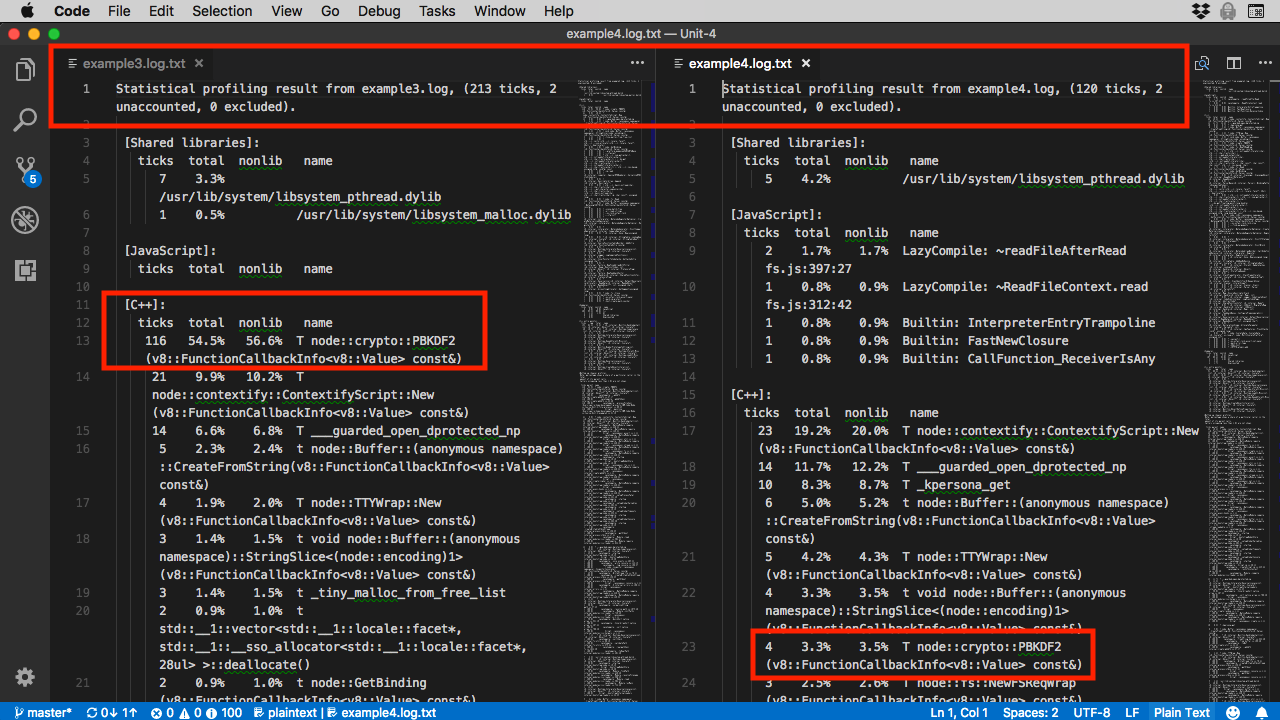
点击查看大图
我突出显示了两个可能难以理解的要点:
重新调用运行时:同步代码 (
example3.js):165 毫秒,异步代码 (example4.js):180 毫秒。但对于异步代码,tick 数量少了近 100。用于执行加密的时间:同步代码约占总时间的 55%,而异步代码只占 4% 左右。
乍看起来,这些结果可能难以理解。
为何异步代码生成的 V8 概要分析器的样本数少了 90 余个,运行速度却慢了近 15 毫秒(对应的 example4
代码的运行速度慢了约 15 毫秒)?您可能认为程序响应时间越长,V8 概要分析器获取样本的机会就越多,对吗?
执行相同加密的情况下,为何异步代码使用的 V8 线程数量却少得多?(查看结果,您将看到两个示例计算所得的派生密钥是相同的)。
答案很简单,这也正是 Node.js 如此强大的原因所在。大部分异步代码都不在 V8 线程上运行。它在事件循环中运行(从技术角度来讲,它在属于 libuv 的一部分的工作程序池中运行)!
这不是魔术。代码必须在某个地方运行!它只是不在 V8 线程上运行。为何异步代码运行更慢呢?运行时的差异可能只与 libuv 开销有关。
因此,如果是这样,并且在 V8 中未执行异步代码的加密处理,而是在线程池中执行,那么负载测试工具就可演示这种情况,并且异步代码将轻易超越同步代码(从响应时间的角度来看)。
要查看此演示过程,我们需要使此代码适合在可对其进行负载测试的环境中运行(即,将其打包在简单的 HTTP Server 中)。场景三显示了此负载测试场景。
同步与异步的对比 - 场景三
在此教程中,我先前曾指出,异步编程并不关乎单纯的速度,而是关乎可扩展性。我们将对此进行测试。
在同步与异步较量的最后一个场景,我们将对 file-processor
施加负载。为什么?为了查看针对同时进入的大量请求进行压力测试时这些示例的执行情况。毕竟,这才是 Node.js 的本质:服务器端高网络吞吐量 JavaScript
运行时。
在单一请求的直接比较中,同步代码单纯以速度取胜。但是,在针对大量同时发生的请求运行异步代码时,其可扩展性应该会表现出来。
要以可进行负载测试的方式为示例 3 和 4 部署代码,必须将其打包到 HTTP Server 中,并使用负载测试工具对其进行压力测试。
Node 的 http
模块
您需要先了解 Node 的 http 模块,然后才能深入探索负载测试。
我已编写了使用 Node 内置 http 模块的 HTTP Server,并提供了两个有效的请求 URL,稍后将会对其施加负载:
/processFileSync- 在 HTTP Server 内运行file-processor.processFileSync()。/processFile- 在 HTTP Server 内运行file-processor.processFile()。
此代码位于 Unit-4 目录中名为 example5.js 的文件内。我将在下面完整展示此代码(事实上,我能作此展示也证明了
Node API 卓越的简洁性):
1 2 3 4 5 6 7 8 9 10 11 12 13 14 15 16 17 18 19 20 21 22 23 24 25 26 27 28 29 30 31 32 33 34 35 36 37 38 39 40 41 | 01 'use strict'02 const PORT = 8080;03 const DATA_DIR = '../data';04 const FILE_NAME = "1mWords.txt";05 const http = require('http');06 const logger = require('./simple-logger');07 const fileProcessor = require('./file-processor');08 const server = http.createServer((request, response) => {09 const { method, url } = request;10 if (method === 'POST') {11 request.on('error', (err) => {12 logger.error('ERROR processing request: ' + err.message);13 });14 if (url === '/processFile') {15 fileProcessor.processFile(DATA_DIR + '/' + FILE_NAME, (err, derivedKeyAsString) => {16 if (err) {17 logger.error('Something has gone horribly wrong: ' + err.message);18 } else {19 writeServerResponse(response, 'File contents:\n' + derivedKeyAsString, 200);20 }21 });22 } else if (url == '/processFileSync') {23 let derivedKeyAsString = fileProcessor.processFileSync(DATA_DIR + '/' + FILE_NAME);24 writeServerResponse(response, 'File contents:\n' + derivedKeyAsString, 200);25 } else {26 writeServerResponse(response, 'The requested URL \'' + url + '\' is not recognized.\nOnly one of these URLS:\n\t/processFile\n\t/processFileSync.\nPlease try your request again.\n', 404);27 }28 } else {29 writeServerResponse(response, 'Only POST method is allowed and either one of these URLS:\n\t/processFile\n\t/processFileSync.\nPlease try your request again.\n', 400);30 }31 response.on('error', (err) => {32 logger.error('ERROR on response: ' + err.message);33 });34 }).listen(PORT);3536 var writeServerResponse = function(response, responseMessage, statusCode) {37 logger.debug(responseMessage);38 response.statusCode = statusCode;39 response.write(responseMessage);40 response.end();41 } |
我不会对 example5.js 详加解释,但要指出三点:
第 22 行:在执行
POST以提交至http://localhost:8080/processFileSync时,将调用file-processor模块的processFileSync()函数第 14 行:在执行
POST以提交至http://localhost:8080/processFile时,将调用file-processor模块的processFile()函数第 28-30 行:仅支持我先前向您展示的
POST方法和两个 URL。将拒绝任何其他消息,并显示 HTTP 400 错误消息
我要向您介绍两个您应该已熟悉的负载测试工具:
Apache Bench
loadtest
Apache Bench
Apache Bench 是 HTTP 负载测试工具。ab 文档页面提供了十分恰当的描述:
"ab 是用于对 Apache 超文本传输协议 (HTTP) 服务器进行基准测试的工具。它旨在帮助您了解当前 Apache
安装的执行情况,尤其显示了 Apache 安装每秒能够处理的请求数。"有一点很酷,虽然 ab 旨在对 Apache Web 服务器进行负载测试,但它却适用于任何 HTTP Server。这对我们很有用。
MacOS
Apache Web 服务器(包括 Apache Bench)应已安装在您的 Mac 上。
其他平台
如果在 Windows、Linux 或其他平台上运行,并且需要安装 Apache Web 服务器,查看此页面以获取安装说明。
验证安装
使用 ab -V 来验证 ab 是否已安装。
您将看到类似如下的输出:
1 2 3 4 5 | $ ab -VThis is ApacheBench, Version 2.3 <$Revision: 1826891 $>Copyright 1996 Adam Twiss, Zeus Technology Ltd, http://www.zeustech.net/Licensed to The Apache Software Foundation, http://www.apache.org/$ |
loadtest
loadtest 是非常热门的负载测试工具,可通过 npm 以程序包形式进行安装。
它使用的基本运行时选项与 ab 相同,并且这是设计使然,因此,如果您能够熟练使用 ab,应该也会对 loadtest 感到很熟悉。
使用以下命令全局安装 loadtest(它位于您的 PATH 上):npm install -g loadtest
要验证 loadtest 是否已安装,使用 loadtest -V。
您将看到类似如下的输出:
1 2 3 | $ loadtest -VLoadtest version: 3.0.3$ |
执行负载测试
要开始负载测试,运行
example5.js:node example5现在,使用您所选的负载测试工具(无论使用何种工具,我建议您提供的参数都是相同的):
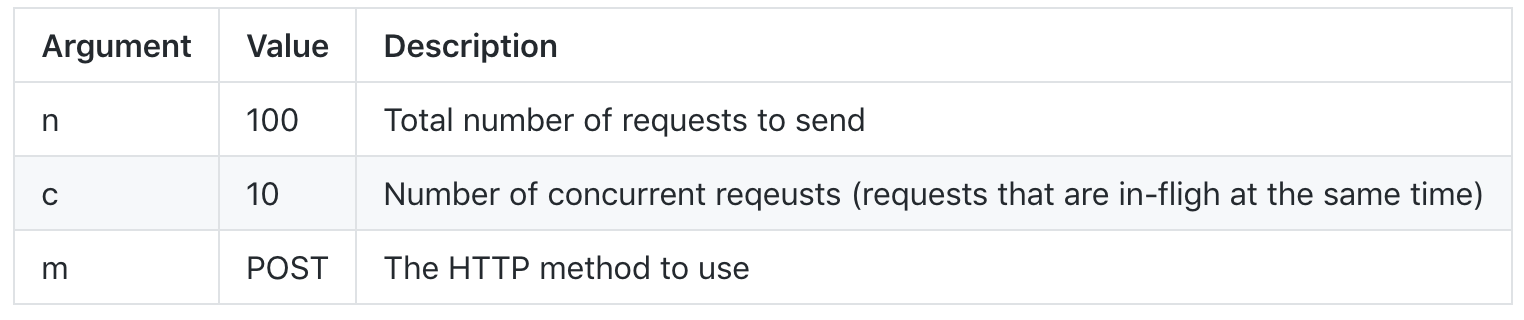
点击查看大图
最终参数为 URL:
http://localhost:8080/processFileSync- 执行同步代码http://localhost:8080/processFile- 执行异步代码启动首次测试 - 同步:
ab -n 100 -c 10 -m POST http://localhost:8080/processFileSync您会看到类似如下的输出:
12345678910111213141516171819202122232425262728293031323334353637383940414243$ ab -n 100 -c 10 -m POST http://localhost:8080/processFileSyncThis is ApacheBench, Version 2.3 <$Revision: 1826891 $<Copyright 1996 Adam Twiss, Zeus Technology Ltd, http://www.zeustech.net/Licensed to The Apache Software Foundation, http://www.apache.org/Benchmarking localhost (be patient).....doneServer Software:Server Hostname: localhostServer Port: 8080Document Path: /processFileSyncDocument Length: 79 bytesConcurrency Level: 10Time taken for tests: 15.600 secondsComplete requests: 100Failed requests: 0Total transferred: 15400 bytesHTML transferred: 7900 bytesRequests per second: 6.41 [#/sec] (mean)Time per request: 1560.037 [ms] (mean)Time per request: 156.004 [ms] (mean, across all concurrent requests)Transfer rate: 0.96 [Kbytes/sec] receivedConnection Times (ms)min mean[+/-sd] median maxConnect: 0 0 0.1 0 1Processing: 157 1491 298.9 1562 1726Waiting: 152 1234 303.4 1252 1573Total: 157 1491 298.8 1563 1726Percentage of the requests served within a certain time (ms)50% 156366% 157375% 170480% 170890% 172195% 172598% 172699% 1726100% 1726 (longest request)$Apache Bench 共发送了 100 个请求,以确保无论何时都存在 10 个并发请求,直至测试完成为止。100 个测试总计耗时 15.6 秒。
现在,让我们使用异步代码来运行。
ab -n 100 -c 10 -m POST http://localhost:8080/processFile输出为(见证真相的时刻!):
12345678910111213141516171819202122232425262728293031323334353637383940414243$ ab -n 100 -c 10 -m POST http://localhost:8080/processFileThis is ApacheBench, Version 2.3 <$Revision: 1826891 $>Copyright 1996 Adam Twiss, Zeus Technology Ltd, http://www.zeustech.net/Licensed to The Apache Software Foundation, http://www.apache.org/Benchmarking localhost (be patient).....doneServer Software:Server Hostname: localhostServer Port: 8080Document Path: /processFileDocument Length: 79 bytesConcurrency Level: 10Time taken for tests: 5.123 secondsComplete requests: 100Failed requests: 0Total transferred: 15400 bytesHTML transferred: 7900 bytesRequests per second: 19.52 [#/sec] (mean)Time per request: 512.334 [ms] (mean)Time per request: 51.233 [ms] (mean, across all concurrent requests)Transfer rate: 2.94 [Kbytes/sec] receivedConnection Times (ms)min mean[+/-sd] median maxConnect: 0 0 0.0 0 0Processing: 173 474 67.4 471 635Waiting: 173 472 67.0 471 634Total: 174 474 67.3 472 635Percentage of the requests served within a certain time (ms)50% 47266% 51475% 52480% 52990% 53695% 54498% 63499% 635100% 635 (longest request)$
太棒了!看起来这段完整的异步代码终究有些成果了。从结果可以看出,在运行单一 Node 程序时,如 node example3 对比 node
example4,同步代码单纯以速度取胜。但在负载情况下,可扩展性才是王道,异步代码在这方面无疑独领风骚。
我鼓励您多尝试示例 5,包括对负载测试工具进行设置,相信您能够说服自己,在对异步运行的代码施加负载时,其可扩展性远高于其对应的同步代码。
再进行一次负载测试
还记得示例 1 和 2 吗?如果让这两个示例一较高下,结果会怎样?我也为此场景提供了一个示例 HTTP Server。查看 example6.js,按照在上一部分中运行 example5.js 的方式来运行。
首先,启动 HTTP Server(如果
example5.js仍在运行,务必先将其关闭,因为这两个示例的 HTTP Server 均使用端口 8080):node example5现在,启动
ab或loadtest以使用这些设置运行负载测试: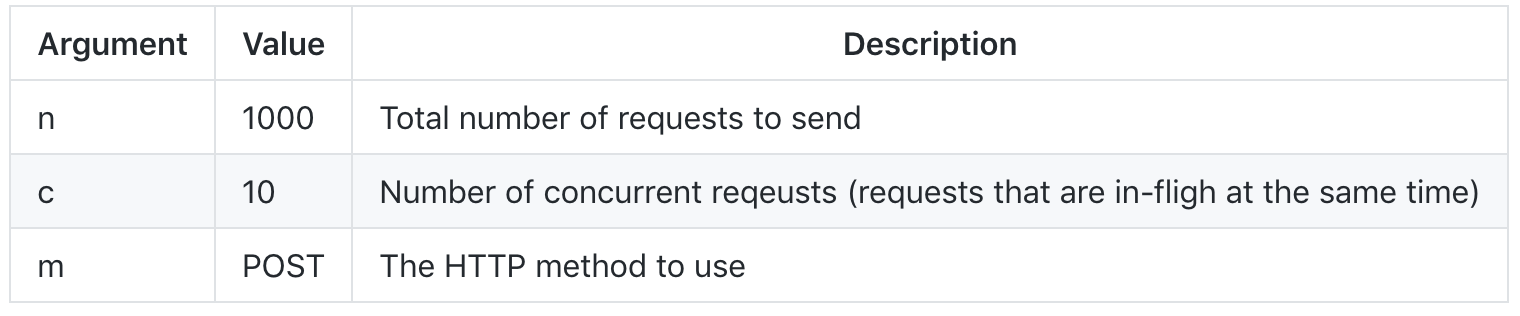
点击查看大图
最终参数为 URL:
http://localhost:8080/sync- 执行同步代码http://localhost:8080/async- 执行异步代码1.启动首次测试 - 纯同步:
```ab -n 1000 -c 10 -m POST http://localhost:8080/sync```您会看到类似如下的输出(我已跳过一系列序言输出以节省空间):
123456789101112131415$ ab -n 1000 -c 10 -m POST http://localhost:8080/sync...Percentage of the requests served within a certain time (ms)50% 2066% 2075% 2080% 2190% 2295% 2298% 2499% 24100% 27 (longest request)$很好,请求耗时 20 到 27 毫秒。
现在,启动纯异步测试:
ab -n 1000 -c 10 -m POST http://localhost:8080/async
123456789101112131415$ ab -n 1000 -c 10 -m POST http://localhost:8080/async...Percentage of the requests served within a certain time (ms)50% 2666% 2775% 2780% 2790% 2895% 2898% 2999% 30100% 30 (longest request)$
您可能会疑惑为什么异步测试变慢了?!这是如何发生的?我忘了告诉您,我作弊了。我将异步代码在唤醒之前等待的时间设置为同步代码等待时间的 10 倍。查看 example6.js 接近顶部的位置,我在其中定义了用于设置睡眠时间(异步)和 CPU 满载运行时间(同步)值的常量。注意,它们是相同的:
