jPhotoGrid Plugin
This plugin makes it easy to put together a cool image grid from a list of photos. The markup should look like this:
<ul> <li> <img src="source.jpg" alt="" /> <p>Caption Here</p> </li> ... <ul>
The plugin uses the browser's image scaling to do the zoom. So the image should be appropriately sized to act as both a thumbnail and a zoomed image.
The css for the below slideshow looks like this:
#pg { position: relative; height: 585px; background: #000; }
#pg li { position: relative; list-style: none; width: 175px; height: 117px; overflow: hidden; float: left; z-index: 2; opacity: .3; }
#pg li.active { opacity: 1; }
#pg li.selected { opacity: 1; z-index: 99; -moz-box-shadow: 0px 0px 10px #fff; -webkit-box-shadow: 0px 0px 10px #fff; }
#pg li img { display: block; width: 100%; }
#pg li p { color: white; margin: 10px 0; font-size: 12px; }
Finally, the last step is setting up the javascript. The key think here is passing in two CSS objects. This is what tells $.animate how to open and close the popup:
$('#pg').jphotogrid({
baseCSS: {
width: '175px',
height: '117px',
padding: '0px'
},
selectedCSS: {
top: '50px',
left: '100px',
width: '500px',
height: '360px',
padding: '10px'
}
});
The Result
-
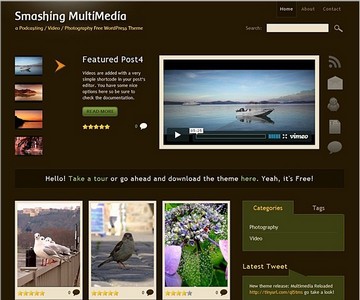
DSC_0660
-

DSC_0698
-

DSC_0668
-
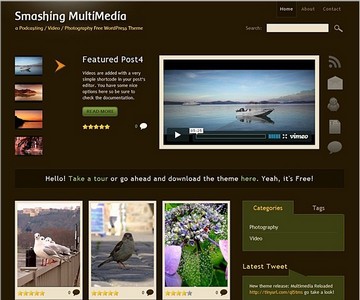
DSC_0660
-

DSC_0698
-

DSC_0668
-
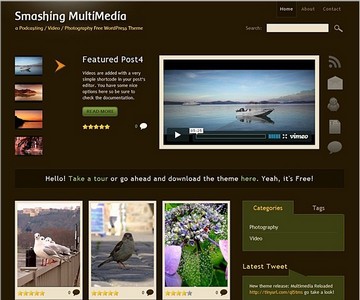
DSC_0660
-

DSC_0698
-

DSC_0668
-
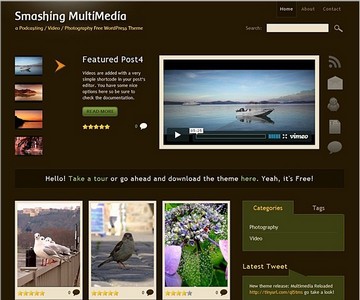
DSC_0660
-

DSC_0698
-

DSC_0668
-
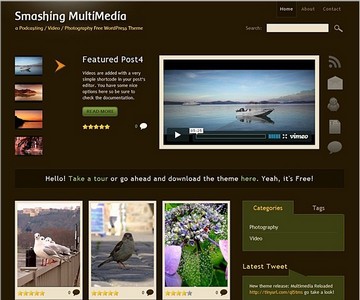
DSC_0660
-

DSC_0698
-

DSC_0668
-
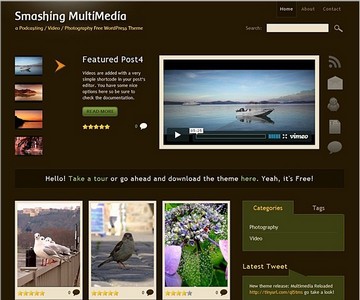
DSC_0660
-

DSC_0698
-

DSC_0668
-
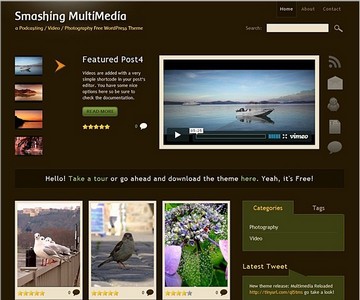
DSC_0660
-

DSC_0698
>